How teachers can manage email overload and stress levels
An increasing source of stress for teachers is juggling email pressures and lesson preparation says Dr Monica Seeley, Founder of Mesmo Consultancy

Email overload is creating huge productivity losses in schools and businesses of all sizes. On average 60 minutes every working day is lost through unnecessary email and poor email management.
Email overload drains people’s performance and well-being and remains one of the top ten causes of stress in the workplace*. These facts were confirmed by a recent Mesmo survey looking at the email culture of several leading UK independent schools. Responses from over 300 academic and support staff identified three key issues:
1. The Instant Reply Syndrome (IRS) – the perception that fast response is required
2. The volume of daily email requiring their attention
3. How to prioritise their time – balancing being responsive to email with teaching duties
Should I check email or prepare for the next lesson?
School staff feel they are required to respond instantly to email – especially from parents and pupils. As one academic commented; ‘It is as though we are meant to be able read the sender’s mind before they even hit send’. In our 24x7x365 environment what is a convenient time for a parent or student to send email might be quite inappropriate for staff. Smart phones and tablets have exacerbated the situation because in theory you can now check email at anytime, anywhere.
However, teaching staff can’t respond in class time. They must fit email in around their ‘day job’. For teachers, this often means choosing between doing it out of hours or recognising that it will impact on the limited time they have for lesson preparation and marking.
Three factors are driving up email overload and stress levels:
1. Available technology and expertise of staff
Whilst many schools have some of the most innovative technology and some expert users, other staff many not have the right level of IT skills or training to use it.
Email creates a ‘push information’ culture in which you are deluged with email without any choice. The survey showed around 60% of received emails were deemed unnecessary or irrelevant. The alternative is to use collaborative tools such as the intranet (virtual learning environments), OneNote, Google Hangouts etc. These create a healthier ‘pull information’ culture giving staff a choice about when and what they read. These technologies are excellent for Departments and peer groups as they reduce time-wasting cc’d email, chains, discussions and rounds of email ping pong.
2. Robust processes and mechanisms for archiving emails
Many schools do not have dedicated email archiving systems which remove the worry about what to retain and delete and make it easy to find old emails and removes the need for mailbox limits.
3. Firm guidelines on acceptable response times for internal and external emails
Although every school has something in its handbook, specific guidelines are generally not well publicised or adhered too. This amplifies the feeling that you need to be available 24x7x365 and instant reply is the only solution. Linked to this is who should answer specific emails (academic or support staff). Emails are often fired off to several people in the hope that one will respond.
Could do better
The importance of mental health and wellbeing in the workplace is increasingly important. Email overload creates unnecessary stress and can tilt someone’s precarious work-life balance in the wrong direction. To reduce email stress: –
- Have rules -just as students have times when they can use their phones or check social media – there should be rules stating when teachers or other staff can be expected to read email and in what timeframes they will respond. These rules should be shared with parents and students to manage their expectations and set out alternatives to email if something is very urgent. Some headteachers in our survey are now actively encouraging staff to set boundaries, especially over weekend and holiday periods.
- Implement email best practise for example how and when to:
- prioritise email;
- folder email using Rules/Filters;
- structure email content to gain attention without being pushy;
- use To, Cc and Bcc;
- alternatives to email
- Improve the technology skills of staff – the survey identified that very few teachers knew how to use simple time-saving functions like Rules, QuickParts, View by Conversation Thread and Turn off the New Mail Notifications.
These are just some of the solutions schools we have been working with have adopted. The most successful are those where the lead comes from the top. When the Head is an active role model of good email management, they lead by example and also show staff it is OK to disconnect.