- Stories
-
- All Stories
-
Catering & hospitality
Catering & hospitality

A big meal deal at King's School Taunton

Be good to yourself

LES have a school lunch uptake of 89%

Can you reduce your costs by changing the way you buy?

Why teachers need to be taught about nutrition

How can school caterers help pupils' well-being?
- Events
Events

UB August issue out now!

Photo Finish: Disneyland

HRH The Princess Royal attends prize day at The Royal School

Pots of fun at Royal School

UK's biggest boarding school bursary charity announced

Clare Balding to speak at Author Talk
- Facilities & buildings
Facilities & buildings

Levitt Bernstein begins work on three independent schools

Fit for purpose

Accessible, sustainable water

Scotts of Thrapston: Built to last

ACS Cobham celebrates progress of new £15m boarding house

Bedford Modern School opens £9m science centre
- Health & wellbeing
Health & wellbeing

How teachers can manage email overload and stress levels

Small steps can make a big difference

Pupil wellbeing: getting to the heart of the matter

Powering pro-learning at British School in the Netherlands

82% of teachers say teens are coming to school hungry

School's new partnership champions students' wellbeing
- International
International

The Right Fit

Why are British pupils applying to American universities?

Malvern College: More than just a name

What are the challenges facing international schools?

Ellesmere College to open outpost in Asia

Worldstrides winners at the Telegraph Festival of Education
- Law, finance, HR
Law, finance, HR

Crucial creativity: Why pupils need creative subjects

Mental health in schools: a developing crisis

The University of London to modernise operations with Unit4

Ignorance is not bliss with FCA regulations

UWC Atlantic launches scholarships for Dutch students

Keeping your school safe online
- People, policy, politics
People, policy, politics

What's next for independent schools?

Stevensons: Tailor-made since 1925

GDST honours Cressida Dick with Alumna of the Year award

Farlington School appoints new Head of Boarding

New Head Boy and Head Girl at Rydal Penrhos

Portland Place School welcomes new headmaster
- School life
School life

Farlington muggles get magical for Potter's 20th anniversary

Pupils bury time capsule to mark 125th Anniversary 

Badminton School Head leads 367-mile charity cycle challenge

We're all going on a summer holiday...

School trips: Keeping kids safe

Arts Award at the Telegraph Festival of Education
- Sports & Leisure
Sports & Leisure

The Journey to a Football Academy

Cricket champion Freddie Flintoff leaves pupil starstruck

Farlington student awarded SportsAid funding

Independent school sporting highlights 2016-17

LOGS footballers get their kicks with UEFA Europa League

Are you ready for sports day?
- Sustainability
Sustainability

Get involved: Ultimate STEM Challenge is back!

D-Tech International is Awarded CHAS Accreditation

Haileybury Youth Trust nominated for sustainability award

Prep School Warriors

How to save energy in schools: a guide for school governors

Green means go!
- Teaching
Teaching

Headteacher retires after 42 years of service

How to achieve global success

Developing coaching in the classroom

Singapore Maths teaches St Anthony's pupils problem solving

Introducing touch typing in the classroom

The future of schooling
- Technology
Technology

VR and robotics most popular choices in edtech for schools

Lockheed Martin & Discovery Education launch space challenge

Schools crowdfunding for edech with Rocket Fund

#ItsGoodToKnow: Campaign for safe WiFi spots

Manchester Grammar wins Schools Innovation Challenge

Parental engagement in schools: perception and reality
- Blogs
- Events
- Market place
- Advertise
- Magazine
iSSMagazine- Contact
- Newsletter

How to introduce Bring Your Own Device in schools
What are the benefits and risks of BYOD?  Paul Dredge outlines how to bring BYOD into use schools safely
Posted by Hannah Vickers | May 29, 2017 | Technology




So, you’ve heard the term ‘bring your own device (BYOD)’, and you’re thinking about the possibility of introducing it at your school and having students bring in their devices from home. But what does this mean for your school and its network?
If you spoke to anyone who is supporting your school in a technical way and mention wanting to set-up a BYOD policy in school, they would probably turn white and tell you it’s a terrible idea. The reason for this response is that the set-up of these devices could result in a lot of extra work and some IT departments think that the negatives outweigh the positives.
The first major concern for BYOD is that you could potentially open up your network to all sorts of nasties - like viruses and malware - so you would need to address this from the start, whether it's running the school's chosen anti-virus on the student devices or setting up network policies that keep your network safe. It would be essential that internal firewalls and external firewalls are in place. In most cases, a school would set-up virtual LANs; this would enable the school to separate access from school databases or sensitive data.
The school would also need to make sure that the network could handle the sudden increase of devices accessing wireless resources along with internet bandwidth. One of the first jobs a school would need to do is to have the school’s wireless capabilities checked and to ensure that the internet speeds of the school would be able to cope with a lot more devices accessing the internet - the last thing you would want to do is have BYOD set-up and then find that the school's infrastructure doesn’t perform as well under the increased use.
It would be highly advisable for your school to set up an acceptable use policy outlining how you would expect the students to use their devices in schools, you could then have this signed by both the student and parent.
These first points could put a school off straight away when looking at BYOD, but you do need to consider the advantages. It has been proven that students use more technology when at home than they do at school. The main reason behind this is the students not being able to gain access to technology within the school day. For today’s generation of children, they want to use technology in every aspect of their life and enabling students to bring in their own devices gives them this opportunity. Imagine every student in your school being able to access a device at any point in time during the school day, therefore giving students limitless access to information when they need it.
Learning becomes student driven, it enables students to process the information they are being taught
Essentially, students are able to use a device that they are familiar with and continue to use that device when at home so feel comfortable using it, taking away the barrier of students having to learn how to use a new technology. It can also become a very cost effective way of getting technology into your students' hands, as the school isn’t having to spend money on as many devices for students. It’s also been proven that students take a lot more pride in technology when it is their own device they are using and having to look after, resulting in them taking better care of it. Furthermore, the learning becomes student driven, it enables students to process the information they are being taught. At the same time, it gives them the flexibility to research it in their own way while being taught, giving them more questions to ask and widening their learning.
Some schools have introduced their own purchase scheme for students where parents can buy new devices. This does give the advantage of having a blanket of the same device across the school that students can use within the school as well as at home. The disadvantage of this, though, is that not all parents may be able to afford to purchase a device for their students; in these cases I’ve known schools to set-up a loan agreement or a partial pay plan. This does mean the school won’t be making such a cost-saving on devices, but it does mean that the school could potentially make savings on technician time.
As you can see there are many positive aspects to using BYOD but it does come with certain disadvantages, such as the security concerns. To get the most out of a BYOD scheme, it would be sensible to introduce a cloud solution, like Office 365, to enable students to then access everything and anything they need, wherever they are.
Keen to learn more? Register for our Intune for Education, a cloud-based service that delivers easy setup and control of devices in the classroom webinar.
Subscribe to our free fortnightly newsletter and stay ahead with the latest news in independent education
Related stories

#ItsGoodToKnow: Campaign for safe WiFi spots

How risk-proof are your school's IT systems?

Can a virtual reality environment work in the classroom?

How secure are your school's IT systems?

Tips for managing android devices in the classroom

Planning for Cloud in 2017

Keeping up with edtech developments

Secure your network or face the consequences 

49% of British kids scared to use the Internet

Balance of opinion
Market place - view all

Rhino
Rhino is one of the leading rugby brands in the world and has beco...

Panopto AT
Panopto is a software company that provides lecture recording, scr...

Britcab
Need a portable cabin or modular building?
We sell and hire ...

NEC
NEC Corporation is one of the world's leading providers of Internet...

ViewSonic
ViewSonic® Corporation, headquartered in Walnut, California, is...

Webanywhere
Education Solutions for your School
Webanywhere provide the pri... - Events
-