- Stories
-
- All Stories
-
Catering & hospitality
Catering & hospitality

Sodexo to ban caged-hen eggs by 2025

MD of Holroyd Howe wins top award

Merger creates new £200m catering group

Insight from the experts

On the menu: oily fish

Families set example for healthy eating, says BNF
- Events
Events

Microsoft announced as main partner at Innovation Africa

Independent schools celebrate GCSE results

September issue of IE Today out now!

UB Aug/Sept issue out now!

Another stellar year for Facilities Show

Preview: Education Estates 2016
- Facilities & buildings
Facilities & buildings

Q&A: A breath of fresh air

New facilities completed at QEH

Nursery facility opens at Loughborough

Six ways outdoor classrooms can benefit learning

Boathouse complete for Cambridge colleges

Water market reform to save costs and waste
- Health & wellbeing
Health & wellbeing

Government launches childhood obesity action plan

Boys increasingly worried about body image

Addressing modern-day stress

Almost 75% of children want to be more active

From hashtag to handbook

Haileybury festival puts focus on mental health
- International
International

Gap year ideas for the class of 2016

IB co-founder continues to lead the way 50 years on

International tour for Abbey Gate choir

Haileybury to open kindergarten in Kazakhstan

Bespoke finance experience for IB students

Sixth form students see international science in action
- Law, finance, HR
Law, finance, HR

British education after Brexit

Education salaries rise post-Brexit

A guide to DBS checks for the education sector

What are job-hunting teachers really looking for?

Pension confusion for majority of teachers

King Edward's completes Assisted Places scheme
- People, policy, politics
People, policy, politics

More guidance needed for A-level subject choices

Record numbers placed in higher education

No 'I' in team

Leading creative schools

Flying high

Let's clear up the clearing myths
- School life
School life

Art awards for DLD students

Benenden performs at Edinburgh Festival Fringe

Oundle's 'Big Give'

Family forest fun at Oakwood

Children across the UK get ready to WOW

Any Questions? comes to Brentwood
- Sports & Leisure
Sports & Leisure

Made in Somerset

Duncan's road to Rio

Rydal alumni claims silver at Rio

Five ways to mark the Olympics

Brighton prep students leap ahead

How to look after your school sports equipment
- Sustainability
Sustainability

When green is clean

Schoolhaus - the UK's most energy efficient school building

Radical energy efficiency

Taking learning outdoors

Shifting the shortage

Calling on next generation to safeguard energy
- Teaching
Teaching

£750* Worth of Vivreau Products - free

More opportunities for teacher training needed

The computing curriculum - two years on

Cambridge IGCSEs more popular than ever before

Van Gogh Museum launches primary school resources

Vivreau's Vi tap and Bottler - a successful combination
- Technology
Technology

Coming soon to the big screen

How the study of emojis lead to a place at Oxford

Top tips to teach coding in schools

Is online bullying replacing traditional bullying?

BYOD: From the living room to the classroom

ET August/September issue out now!
- Blogs
- Events
- Market place
- Advertise
- Magazine
iSSMagazine- Contact
- Newsletter

Today's the day for the micro:bit
One million pocket-sized, codeable computers will be given to every single Year 7 pupil in the UK
Posted by Rebecca Paddick | March 22, 2016 | Technology




Today marks the launch of the BBC micro:bit as a million of the pocket-sized, codeable computers designed to introduce young people to coding will be given to every single Year 7 pupil in the UK.
It was last May that the BBC unveiled plans to give a million schoolchildren the device designed to inspire them to get coding.
A number of teachers who have been exploring the BBC micro:bit over the last few months have put together some top tips to help others get the most out of the device:
1. Start by working through activities in the Quick Start Guide for Teachers, it’s a really great hands-on introduction to the BBC micro:bit – Steve Richards, ICT Teacher and Curriculum Team Leader at Eastlea Community School
2. Explore the projects and resources on the BBC micro:bit website. There are some really effective lesson plans for the Touch Develop code editor, targeted at all skill levels – Nic Hughes, Head of Computing at Latymer Prep School
3. Kick off with the Block Editor. It’s a great graphical coding environment to use as you introduce students to the BBC micro:bit, before you start using the text-based programming language – Jane Waite, Computing at School London Regional Coordinator (CAS London)
4. After students have learnt some basic concepts and skills, give them time to experiment. Our best results, and some really creative projects, have come when we’ve given pupils the independence to explore the new skills they’ve learnt – Clifford French, ICT Strategy Manager at Camden School for Girls
5. Look for ways to incorporate the BBC micro:bit into a wider project. Some of our kids used them as a brain for a self-driving car, a controller for a robotic arm and as part of a fitness strap. – Steve Richards, ICT Teacher and Curriculum Team Leader at Eastlea Community School
Tech giant Microsoft has developed a wealth of resources for teachers to help them get the most of the device in the classroom. The Quick Start Guide for Teachers takes them through from unboxing to set up and on to programming. It gives teachers step-by-step lesson plans and walkthroughs to get them started when the devices arrive. Microsoft also worked with teachers to produce dozens of rich lesson plans for Touch Develop and for the Block Editor. These are designed for all levels of experience, and show kids how to turn their BBC micro:bit into a Pac Man game, a Magic 8 fortune teller and much more besides. Teachers and students can also take advantage of the projects on this OneNote Notebook which show you how to use your BBC micro:bit to play music with fruit, make a watch and a number of other engaging creations.
Hugh Milward, Director of Corporate Affairs at Microsoft UK, said: “As soon as we saw the ambition and the scale involved, we jumped at the chance to partner with the BBC on a project designed expressly to introduce young people to coding. The reality is that in the UK we haven’t done enough to nurture the next generation of tech talent. The BBC micro:bit is a huge step forward, because it shows young people the creative power of digital skills.”
Microsoft has provided the online programming environment for the BBC micro:bit. This environment, delivered in a web app so it is available across multiples browsers and devices, houses Microsoft’s two easy-to-use code editors which students use to code their devices. The graphical Block Editor and the text based Touch Develop Editor introduce users to the basics of coding before giving them the tools to create more ambitious projects.
Subscribe to our free fortnightly newsletter and stay ahead with the latest news in independent education
Related stories

Microsoft announced as main partner at Innovation Africa

The computing curriculum - two years on

Top tips to teach coding in schools

Anyone can code!

BBC micro:bit now available to the public

Year nine student creates MP3 player for Tim Peake

From Scratch to Python

Birmingham preps for Day of Discovery

Success for Bolton's computing students

Coding on the go with micro:bit
Market place - view all

BENQ
BenQ Corporation is a Taiwanese multi-national company that sells a...

Fujitsu
Fujitsu provide information technology solutions for businesses inc...

Interface
Interface is a global leader in the design and manufacture of susta...

Gerflor
Gerflor is a group that creates, manufactures and markets innovativ...

Rhino
Rhino is one of the leading rugby brands in the world and has beco...

Student COM
UK supplier, designer and installer of network cabling solutions. ...
- Events
-